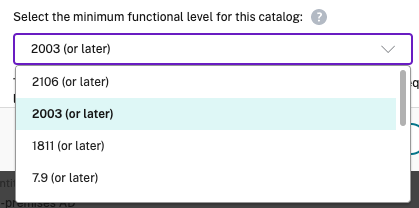A really basic single line way to create new mail flow email redirection with Exchange Online, probably onprem too. The to address can be internal or external and there will be an alert that the rule has been created.
From your favorite Exchange CLI. I personally like from the Azure portal open the CLI and run Connect-EXOPSSession then I can run all my Exchange commands from whatever computer I currently have access to.
###
New-TransportRule -Name AmericasNextTopForwardRule -Priority 69 -Enabled $true -SentTo theoldaddress@awwfuckitsbroken.it -RedirectMessageTo thenewaddress@awwfuckitsbroken.it