1. To change the color palette, first insert a Game Pack and turn on the power. 2. When the Game Boy logo appears, press the + Control Pad and button combination shown below for the desired color pallet. _________________________________________________ |Combo| |Background| |Sprite1| |Sprite2| ¯¯¯¯¯¯¯¯¯¯¯¯¯¯¯¯¯¯¯¯¯¯¯¯¯¯¯¯¯¯¯¯¯¯¯¯¯¯¯¯¯¯¯¯¯¯¯¯¯ Default Green/Blue Red Red Up Brown Brown Brown Up + A...More Please


Prior to the rise of the Taliban in Afghanistan, the country was moving towards democracy, with the Afghan constitution providing equal rights for women. This picture was from pre-Taliban days, when Afghan women had access to professional careers, university-level education, shops selling non-traditional clothing, public transportation, and freedom.

freakthink: sempiterna: siddharthasmama: eccentricmango: I’m just gonna leave this here. like it truly amazes me that these countries engaging in this deliberate infringement on human rights can just WASTE money on developing anti-homeless shit like spikes, barred benches, or timed seating, but not spend any of that to FIX their homeless problem by either building...More Please




s-ranked-gaming: Earthbound Characters
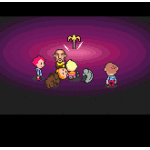
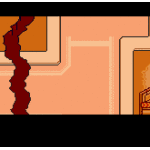

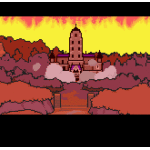
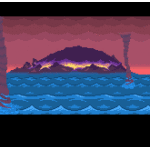
midoropalace: Favorite Video Game Endings 2/?: MOTHER 3 (2006, HAL Laboratory, GBA) All the people of this world are saved, thanks to you.



my-little-underground: this is probably my favorite gif set in a long time.
People are going apeshit about the homeless spikes. Almost daily all over Florida, Georgia and South Carolina for 2 years I was asked for money by homeless people. In return I’d offer them a job working in maintenance. Mowing lawns, pouring cement, what ever. 1 guy ever accepted the offer. A month later he flipped...More Please
$ sudo add-apt-repository ppa:tuxpoldo/btsync $ sudo aptitude update $ sudo aptitude install btsyncStupid simple

natgeofound: Pedestrians walk on bustling Dotombori Street in Osaka, Japan, March 1970.Photograph by Thomas J. Abercrombie, National Geographic Creative